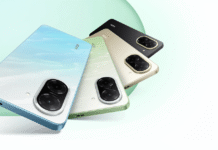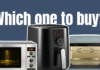When it comes to connecting your display to a computer or any other device, HDMI is often the universal standard, along with newer options like DisplayPort over USB-C. China has now announced a new technology called GPMI, which stands for General Purpose Media Interface, which is better than all existing methods of transmitting audio-video signals.
GPMI has a higher bandwidth than HDMI, Thunderbolt, and DisplayPort, and also supports power delivery, so you can use a single cable for input and power source. It also has support from over 50+ TV and screen manufacturers such as Hisense, TCL, Skyworth, and many others. In this guide, let’s understand what GPMI means, how it works, and why it is claimed to be the next big thing in the world of displays.
What is GPMI?
GPMI is a new physical port similar to HDMI, DVI, DisplayPort, and others. It is designed to transmit audio and video signals with maximum efficiency and support power delivery. GPMI has a maximum bandwidth of up to 192 Gbps, which is higher than any other display technology in the market.
The primary objective of GPMI is to eliminate the flaws in HDMI, which is currently the most popular standard of connecting TVs, monitors, and other displays. While HDMI has evolved to support 8K resolution, it cannot carry power. So you need to have two separate cables for video transfer and powering the display with electricity. With GPMI, you will need only a single cable that can perform both.
GPMI will be available in two variants, USB-C and Type-B. GPMI based on USB-C has a bandwidth of 96 Gbps and supports power delivery up to 240W. GPMI Type-B will use a proprietary connector (different from USB-C and HDMI), and will support a bandwidth of 192 Gbps and 480W of power transfer.
Here’s a table to understand how GPMI combines the advantages of HDMI, DisplayPort, and Thunderbolt, while improving the standards further:
| Technology | Maximum Bandwidth | Power Transfer | Maximum Resolution |
| GPMI Type-B | 192 Gbps | 480W | 8K 120Hz (16K, limited support) |
| GPMI Type-C | 96 Gbps | 240W | 8K 120Hz (16K, limited support) |
| HDMI 2.2 | 96 Gbps | No Power | 10K 120Hz, 8K 240Hz |
| HDMI 2.1 | 48 Gbps | No Power | 8K 60Hz (10K, limited support) |
| Thunderbolt 5 | 120 Gbps | 240W | 8K 60Hz, 4K 144Hz |
| Thunderbolt 4 | 40 Gbps | 100W | 8K 60Hz, 4K 60Hz |
| DisplayPort 2.1 | 80 Gbps | No Power | 16K 120Hz |
Advantages of GPMI over HDMI
GPMI also has several feature upgrades over HDMI that improve the overall communication between your computer/device and your display. Here are some notable pros:
- GPMI supports faster wake-up and takes 1/4th time of HDMI to activate a display from standby mode.
- GPMI has universal signal compatibility with existing USB standards, while HDMI still uses some proprietary signals.
- GPMI has better bi-directional signal transmission compared to HDMI.
- Faster data transport speeds are supported in GPMI, which helps in lag-free video output, especially at higher resolutions.

Will GPMI Replace HDMI?
GPMI has been announced by the Shenzhen 8K Ultra HD Video Industry Collaboration Alliance, which includes over 50+ display manufacturers such as HiSense, TCL, Huawei, Skyworth, and many others. The technology was approved in 2024 and is ready for public rollout. We can expect it to be featured on Chinese TV and monitor models in the upcoming months. However, it won’t replace HDMI anytime soon, given its massive popularity.
We will most likely witness displays with both GPMI and HDMI ports in the initial days. If the new technology picks up, there is a possibility of HDMI getting phased out, but this transition can take several years.
One of the biggest downsides of HDMI is its licensing fees. Any company that uses an HDMI port on its device has to pay a small royalty, which adds extra manufacturing cost. Although we have free alternatives like DisplayPort, they have yet to gain a significant market share that can threaten HDMI. Hence, it is going to be a tough fight for GPMI, for it to replace any existing standards. Also, it is not clear whether GPMI is royalty-free or not.
FAQs related to GPMI
1. Which is better, GPMI, HDMI, or DisplayPort?
GPMI is better than both HDMI and DisplayPort, as it supports higher bandwidth. This enables GPMI to have smoother data transmission at higher resolutions, which helps in better picture and audio quality.
2. When will GPMI arrive on TVs and laptops?
GPMI is expected to get featured on Chinese TV models by the end of 2025, mainly on Hisense and TCL. However, an exact timeline has not been revealed yet.
3. Can I use an HDMI cable on the GPMI port?
No, you cannot use an HDMI cable on a GPMI port, as both have different designs. However, GPMI is also available in a Type-C variant, which uses the standard USB-C port, enabling seamless compatibility.